Repetitive Reports
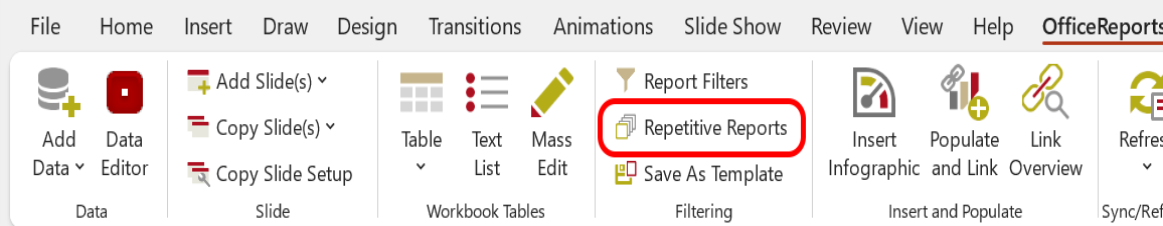
Using Repetitive Reports requires an Intelligo Premium license. In those cases where we want to use the created template for generating many similar reports, we can use the Repetitive Reports function. The Hierarchy Filters define which reports can be generated, and you need to define Hierarchy Filters before you can use Repetitive Reports. Read more about Filtering.
Using the settings from the example in the Filtering chapter, clicking 'Repetitive Reports' will popup the following window:
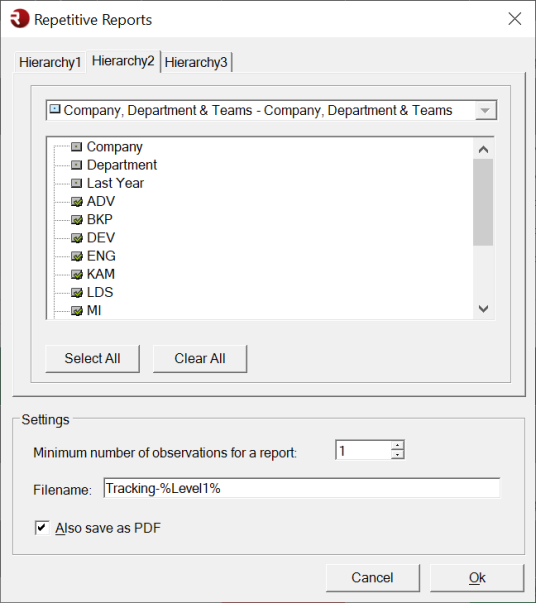
If we check all departments in Hierarchy1 and all teams in Hierarchy2, OfficeReports will now create a report fro each combination of departments and teams:
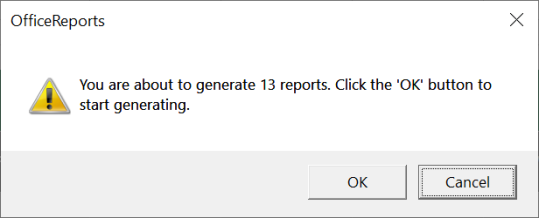
Video: Reporting Tracking Studies
Minimum number of observations for a report
Sometimes a certain minimum number of observations is required before a report should be generated. In this case the setting avoids generating reports for teams that are not part of specific departments.
Save as PDF
When generating reports OfficeReports can automatically save a copy in PDF format.
Note: In Excel it is only possible to generate a PDF for a specific worksheet. OfficeReports will generate a PDF file for each worksheet which name starts with ‘PDF’.